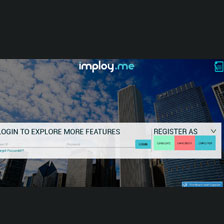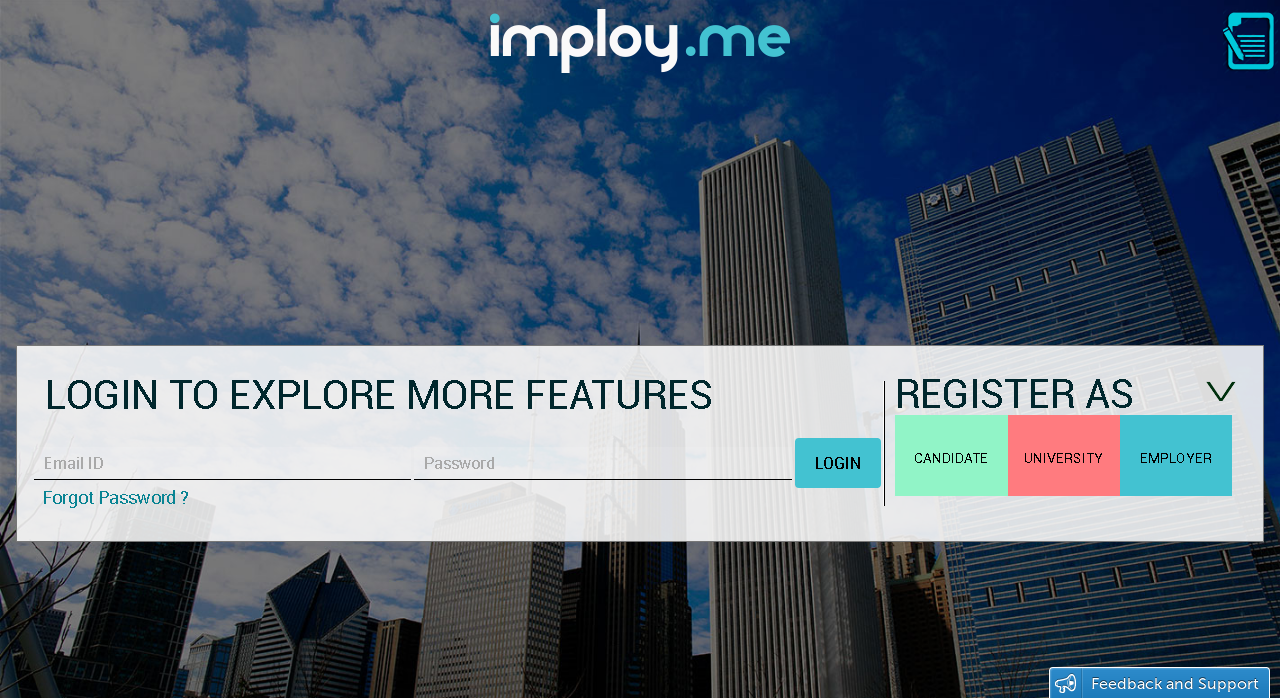Recruitment Industry
Imploy Me.
The application was designed as a job portal with three user roles: Employer, Student, and University.
Project Overview
The application was designed as a job portal with three user roles: Employer, Student, and University.
- Employers could post job openings and internships.
- Students had access to search, apply, and track job opportunities.
- Universities could manage and post campus recruitment drives, enabling direct hiring through the platform.
The Challenge
- Designing for Three Distinct User Roles
- Streamlining the Job Search Experience for Students
- Simplifying Job Posting for Employers
- Managing Campus Recruitment Efficiently
- Ensuring Seamless Multi-role Navigation
- Building Trust and Transparency
- Creating a Flexible Yet User-Friendly Resume Builder
- Creating a Flexible Yet User-Friendly Resume Builder
- Replicating Physical Job Fair Interactions Digitally
The Solution
- Created role-specific dashboards with tailored functionality:
Employers: Job posting, candidate management.
Students: Job browsing, filtering, resume upload, application tracking.
Universities: Campus recruitment postings, student shortlisting - Designed smart filters and keyword-based search, allowing students to browse by job type, location, company, or skill.
- Created an intuitive multi-step job posting form with pre-filled suggestions and validation to reduce errors.
- Provided universities with tools to post campus-specific drives, define eligibility criteria, and schedule interview rounds.
- Implemented a role-based login system, allowing each credential (Student, Employer, University) to have a dedicated user flow.
- Incorporated verified company badges, student profile completion indicators, and university authentication to establish credibility.
- Designed a modular resume builder interface using drag-and-drop and toggle options for adding/removing sections (e.g., Education, Skills, Projects).
- Integrated live chat and video call options for students to interact with recruiters in real-time.
Project information
- Category
Responsive / Hybrid App - Client
Imploy Me. - Project date
July 2014 - May 2015 - Role
UI Designer / Front-end Developer - Tools Used
Design Process
Research
User interviews, analytics review, and competitive analysis
Ideation
Brainstorming solutions
Design
Wireframing, prototyping, and visual design
Testing
User testing, feedback collection, and iterations